Metronome Beats 6.6.2
Free Version
A Lovely Speed Trainer App
Maintaining a solid and continuous tempo is usually the first thing that musicians have to learn. Bringing the funk in their tempo and changing it is built upon when the basics of maintaining a solid tempo are established. The same goes for speed training as well. Maintaining a consistent speed during walks or jogs or runs is essential in speed training. Rhythm is important with walking and running and speed training usually helps greatly in this regard as well. Speed trainer apps have become very common in this regard with some apps offering great utility for musicians and runners alike. Metronome Beats is one such app that has been developed by Stone kick that can prove useful in this regard.
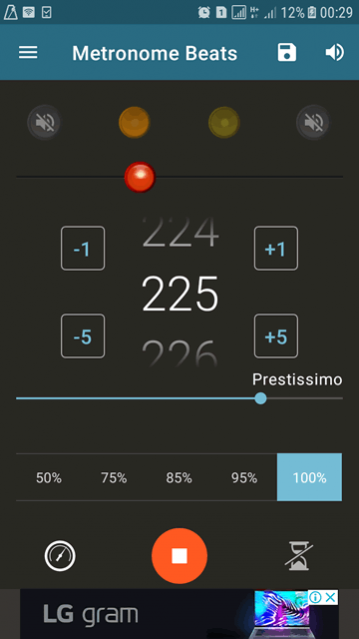
The speed trainer app packs all its features into one page so that you can adjust everything you need directly from the main landing page. The design is slightly difficult to understand at first, as you aren't sure about what each feature does, as there is no explanation provided. However, once you do understand what is the purpose of every button displayed on the screen, you would be able to make a metronome beat that will suit your style and help you set a rhythm.
The speed trainer app provides you options about the number of beats that will be present in each bar, the number of clicks per beat and the tempo of the tap itself. Changing the number of beats per bar changes the number of visible lights appearing at the top of the screen. The number of clicks per beat dictates the number of times a sound would be repeated for each beat. The tap tempo section allows you to control the beats per minute. You can set different tap tempos with each tap tempo having a range between two values of beat per minutes. For instance, Andante's range is from 76 beats per minute to 107 beats per minute. The interesting thing about this feature is that you can change the beats per minute as per your convenience from the dial shown in the middle of the screen. There are four visible numbers shown as well to change the beats per minute value by 1 or 5 in either positive or negative direction.
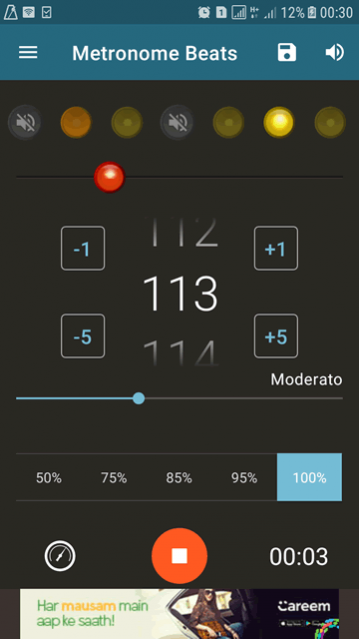
Once you tap on the start button, the metronome beat would start to play depending on the beats per bar that you have set, the clicks per beat that you prefer and the tap tempo which makes the most sense for you. This is essentially a hit and try thing and you cannot get it right for you in the first attempt. You can easily change the beat while it is playing to see what impact your changes have. To bring more changes, you can even mute a few of the beats within the bar to change the spacing of the clicks per beat that you would hear. If you would press the start button directly without setting the timer, it would continue to play until you stop it. However, there is a timer option available through which you can decide the time for which the beat would be played. This can be set in number of bars or a particular time. If you like a particular beat, you can save the copy for later use.
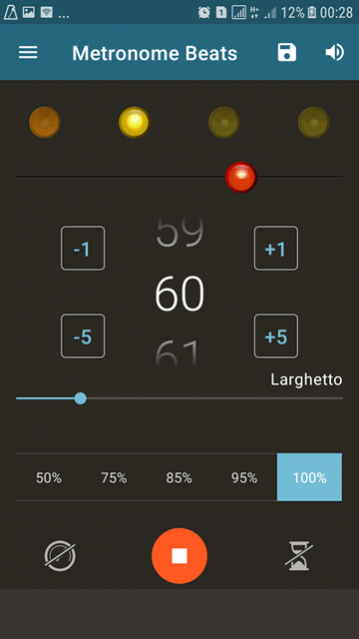
The speed trainer app has a nice preferences section as well where you can choose from a variety of pre-set sounds. You can add your own customized sounds as well for use as clicks. The app allows you to set your own limit for the maximum BPM possible as well. You can even hide the beat animation if you want if you set a BPM above a particular value. You can also decide on how the app runs in the background and how it can show notifications.
Features:
- Lovely beat animation feature which shows how the beat progresses within a given bar
- Nice option of choosing between a variety of pre-set sounds
- Totally customizable beats possible with BPM, beats per bar, clicks per beat all controllable
Conclusion:
Metronome Beats is a simplistic app with surprising level of customizable possible. If you are looking for a speed trainer app that would help you make changes to your beats on the go, Metronome beats is highly recommended.
Our Recommendations